Are you getting “The requested operation requires elevation” error?
Typically, this error occurs when you are opening a file from an external drive. However, the good part is that this issue is easy to resolve, and we’ll show you how to go about it.
First, let’s understand what does this error really means.
This error signifies that you don’t have the required permission to open the file. That is, to open the file, you will require the elevated permission of an admin to take ownership and have access. In simple English, once you alter the ownership of your external drive, things should work fine.
Here are the steps to follow to alter the ownership.
- Use the administrator account to log into your computer
- Locate the external hard drive. More often than not, it is located in a folder called Computer/My computer/This PC
- Once you’ve found the external hard drive, right-click on it and then select Properties
- In the Properties window, click Security (the third tab from the left) and then click Advanced. Now click the Owner tab and then click the Edit button
- Change the ownership, and click Replace owner on subcontainers and objects. Now click the Apply button and then click OK
That’s it. The problem should be resolved now.

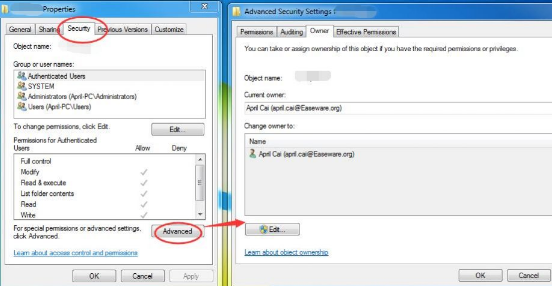
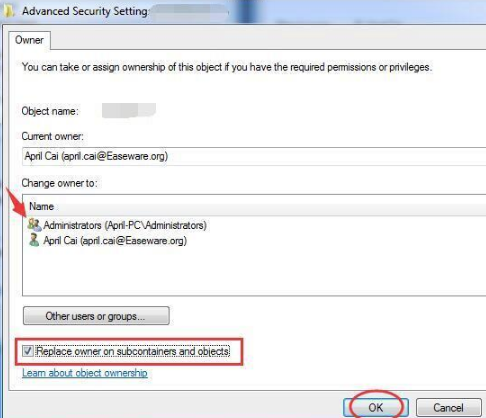
Leave a Reply