Cookies are text files and small pieces of data that are stored by websites on your computer. They store personal information like username and password and are used to identify your computer. Browser cookies are used to identify the user and improve the browsing experience.
There can be several reasons to remove cookies in Firefox. For instance, you might be seeing pop-up ads you are not interested in.
If you are concerned about privacy and scared of cookie hijacking, you may want remove cookies in Firefox.
Here are the steps to follow.
- Open Firefox
- Click three horizontal bar icon on the top right corner of the browser. It opens the browser menu
- Click Settings from the menu
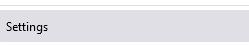
- In the Settings window, click Privacy and Security
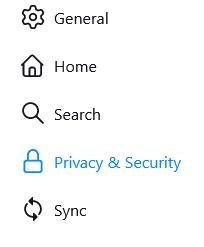
- In the right-hand pane, locate Cookies and Site data
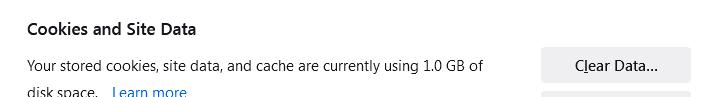
- Click Clear data
- In the Clear data window, check the Cookies and site data and Cached web content options
- Click Clear
The above actions will remove cookies from Firefox. If your browsing experience has not improved after removing cookies from Firefox, try updating drivers.
Outdated drivers can cause a number of issues, so it is best to keep your drivers up-to-date.
Benefits of using an automatic driver update tool
Automatic driver update tools offer many benefits, the most important ones being:
- You can update device drivers automatically
- The software scans and updates all outdated or missing drivers at one go
- The tool picks the right drivers for your device and operating system, so you won’t have to worry about installing an incorrect driver by mistake
- Automatic driver updates are 100% safe
Driver Updater is one of the best driver update tools out there. Outbyte Driver Updater will give you access to a database of over 1 million drivers. It will regularly scan your PC, suggesting new driver versions to install. Driver Updater contains drivers for a variety of Windows devices. With just one click, you can update drivers in your system.
Step 1
Click here to Install and launch the app
Step 2
Scan all devices
Step 3
Install or update drivers automatically

Leave a Reply