Zoom is one of the more popular video conferencing platforms which enables users to communicate using primarily video and audio but with additional features such as screen-sharing and chat functions.
Zoom has become very popular for personal as well as business users. The software generally works very well and is simple to install and use. You can download the Zoom app or simply link to or create a meeting using a web link.
As with all such software, users can occasionally experience problems with audio when using Zoom. These problems are usually related to the users device but there can also be an issue with the actual Zoom settings.
Fix Zoom audio problems
If you are having problems with Zoom audio not working simply follow the troubleshooting steps set out below:
- Check basic audio is working: As with all audio issues, the first thing to do is check if your audio is working with other programs. Try clicking on a music file or going to a YouTube link to see if the audio is working
- Rule out software issues: If your audio is working on other programs or files then you know this particular issue relates to your sound in Zoom. Try opening Zoom on another device if possible – if it works on another device then you know the problem is with your computer hardware or software settings
- How to check your sound settings in Zoom: In the lower left corner of the Zoom window click on the arrow next to the microphone icon. Check that the correct microphone and speakers are selected (these are usually the integrated ones on your computer)
- Restart the Zoom app or close and reopen the URL used for Zoom: restarting an app can get rid of many glitches so it’s always worth a try!
- Restart your computer: As with software, restarting your computer can help fix any glitches in settings so try this solution next
- Check for system or software updates: Zoom updates often include both security and big fixes so it is important to keep the software up to date. Your Operating System should also be kept up to date for the same reasons
Still having problems with Zoom audio?
If your issues with sound on Zoom persist you can search our other articles below or contact Zoom support with specific details of your issue.
Looking for alternatives to Zoom for your videoconferencing requirements? read our post below:

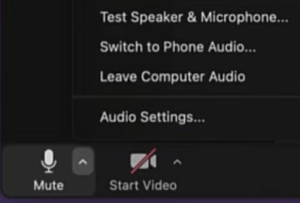
Leave a Reply