When your Epson printer is not printing there are a number of troubleshooting steps you should work through. We start with the most obvious and simple solutions first so make sure to run through the entire list below.
- Check your printer is connected:
Make sure that your power cables are seated correctly, check the actual power outlet is working by checking with another device. Then check that the print is connected either by cable or wirelessly to your computer. - Ensure your Epson printer is the default printer:
You may have more than one printer on your network or even an old printer listed as the default. To check that your Epson printer is the default printer, go to Control Panel > Devices and Printers - Check your Epson Printer for error messages:
These messages may appear either on your computer screen or on the screen of the printer itself or both. Take note of any error messages and search either your manual or online to see what the error means. - Check your printers ink or toner levels:
Your printer is likely to have a display screen which will alert you to low ink or toner levels. If these levels are too low then your printer will not print. - Printer paper jam:
This is a frustratingly common issue, to check for a paper jam open your printer and look inside, even something small on the printer roller can cause a problem with printing. - Epson printer queue:
The printer queue is the list of jobs the printer is waiting to complete. Somethings this can get stuck and it is best to just clear the queue and start again. - Restart your computer and printer:
It is always a good option to restart a device you are having problems with, this can often clear issues. When rebooting it is important to unplug your device for a couple of minutes to ensure it fully clears before being turned back on. - Epson printer driver issues:
Printer drivers need to be kept updated so you should ensure you have the correct printer driver installed. Click here to view our page on updating Epson printer drivers. - Epson Firmware Updates: Check the Epson website for any firmware updates available for your printer and install them if needed.
Hopefully the above steps will have helped you resolve your Epson printer not printing error. If not, browse some of the articles below for more help.

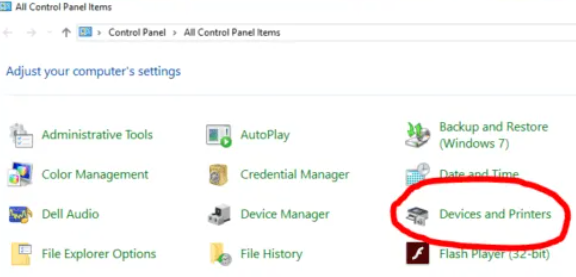
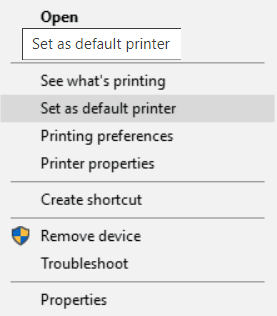
Leave a Reply