The Disk Cleanup is a free built-in utility in Windows which allows you to free up space on the hard disk by removing files that can be safely deleted. You can use Disk Cleanup for the following:
- Removing temporary Internet files
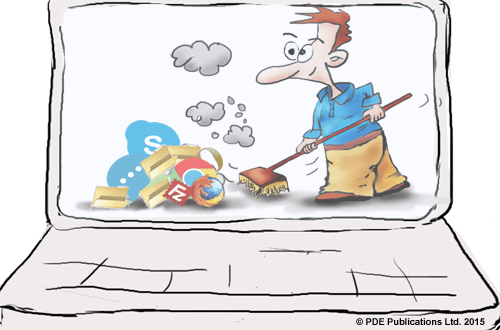
- Removing downloaded program files
- Emptying the Recycle Bin
- Removing optional Windows components which you no longer use
- Removing programs which you no longer use
- Removing Windows temporary files
To start Disk Cleanup in Windows 7, perform the following steps:
- Click the Windows icon in the taskbar
- Type Disk Cleanup in the Start Search box, and then press Enter
- In the Files to delete box, select the checkbox before each type of file that you want to remove (the amount of space you will free up by deleting each type will be displayed next to it).
- Click the OK button
- Click the Delete Files button when asked, “Are you sure you want to permanently delete these files?”
Disk Cleanup is not the only pc maintenance task that you should regularly perform; remove unwanted startup programs and defrag your hard disk regularly as well. If you fail to run maintenance tasks your PC will become bloated and will not perform at its best. Apart from slowing down your normal PC operations, this may lead to errors, crashes and unpredictable behaviour in programs.
Drivers.com have several articles relating to cleaning up your PC. There are also articles on cleaning up the Windows Registry and advice on how to speed up your PC.

Leave a Reply