Users often complain their Chrome’s homepage changes after they download a YouTube downloader or some other software. While irritating, the problem can be easily fixed.
To fix the problem you would need to perform the following steps:
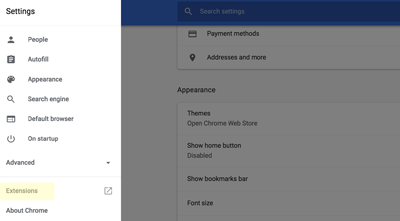
- Open Google Chrome
- Click Customize and control Google Chrome button located at the far top-right corner (right after the URL box)
- Click Settings
- Click Extensions on the left-hand side
- Clear the check box of the installed downloader
- Close Google Chrome and re-launch it
The next time you restart Google Chrome you will see your old homepage again.
Most downloader programs and other freeware programs are harmless from a security point of view. Nevertheless, it is recommended that you use a robust antivirus software program and scan any downloaded program before installing it.

Jeanne Dumas says
All I want to do is get my Google homepage back. You say it is simple, but it’s not! How do you “open chrome”?? I just want my google homepage back!!