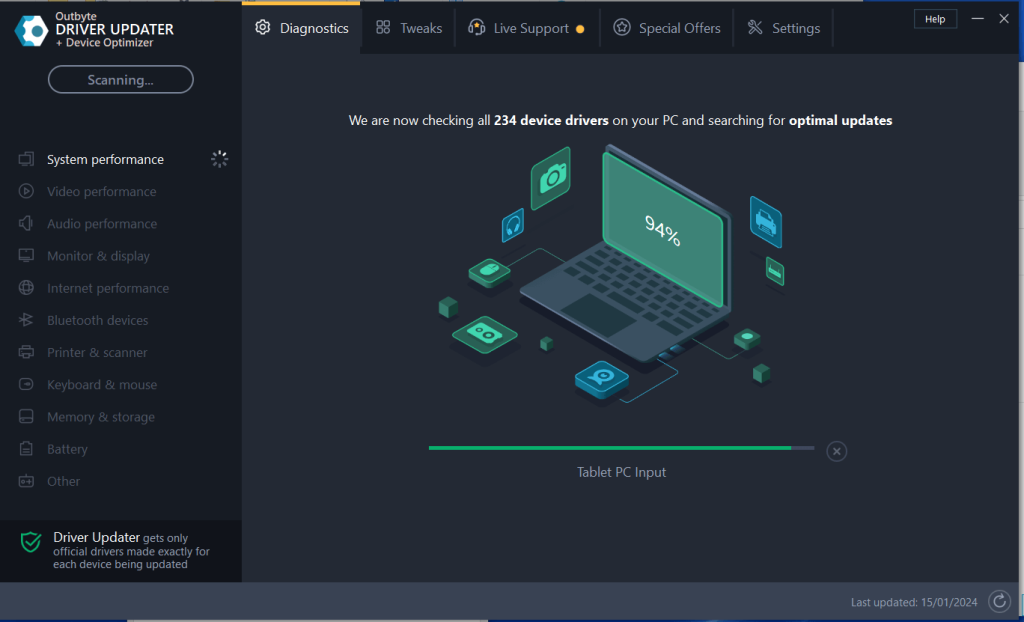Recommended Windows 10 Drivers Updates

You can update your Drivers manually or automatically. Below we show you how to update your Drivers in Windows 10.
Download and install Windows 10 Drivers
How Do I Install Driver updates for Windows 10?
If you are updating Drivers manually your will need to know the model and other details of the device which is having problems. With these details you can search the manufacturers website of your device and locate and download the specific drivers you need.
If these Drivers are not available or you are not comfortable (or don’t have the time) to update the Drivers manually, then you can use a certified Driver Update Tool like Driver Updater.
How do I know if I need to update my Drivers?
If your computer has slowed down then this can be a sign that you need to update your drivers. Also if your computer is crashing or hanging, if you can’t connect to the internet, if your mouse, keyboard, monitor or speakers are not working properly, update your drivers. With most computer issues updating your drivers are likely to fix the problem.
Can I update the Drivers myself?
Windows comes with an inbuilt tool called Windows Update. Windows Update should automatically keep your drivers updated but unfortunately it doesn’t always work very well.
The reasons for this are:
- Device manufacturers can take a long time to get their drivers into a new Windows Update – this means they miss the deadline and have to wait for the next Windows Update. With older devices they may not bother updating them at all.
- Windows Update ignores driver updates considered ‘optional’ – Windows Update categorizes driver updates as ‘critical’, ‘automatic’ or ‘optional’. The ‘optional’ ones are often actually important but can be ignored by Windows Update. You can install them manually by going to the ‘Optional updates’ screen but you are unlikely to get all of the latest drivers.
How will a Driver Update Tool fix my Windows Device Drivers?
A Driver Update Program will instantly fix your Windows 10 drivers problems by scanning your PC for outdated, missing or corrupt drivers, which it then automatically updates to the most compatible version.
You don’t have to know anything about computers as Driver Updater will automatically detect your system and peripheral devices and download and install the correct drivers for you. This takes the risk out of downloading and installing the wrong drivers – the software does all the work for you.
Automatic driver update tools offer many benefits, the most important ones being:
- You can update device drivers automatically
- The software scans and updates all outdated or missing drivers at one go
- The tool picks the right drivers for your device and operating system, so you won’t have to worry about installing an incorrect driver by mistake
- Automatic driver updates are 100% safe
Driver Updater is one of the best driver update tools out there. Outbyte Driver Updater will give you access to a database of over 1 million drivers. It will regularly scan your PC, suggesting new driver versions to install. Driver Updater contains drivers for a variety of Windows devices. With just one click, you can update drivers in your system.
Step 1
Click here to Install and launch the app
Step 2
Scan all devices
Step 3
Install or update drivers automatically