Fix Printer Drivers problems
Printer errors such as ‘Windows failed to recognize the new hardware’ are not uncommon, especially when you are trying to install your new printer or connect it to your computer.

In many of these cases, either the Printer Driver was installed incorrectly or your Printer Driver is out of date or has become corrupt. These are the main reasons for errors such as Windows is unable to recognize the device.
Fortunately, printer driver problems are usually easy to fix. The article below gives details on fixes for common printer driver errors. There is also details on what causes the more common printer driver errors, and how to troubleshoot printer driver problems generally.
About Printer Drivers:
Printer drivers are software programs, and their main job is to convert the data you command to print to the form that is specific to the installed printer.
Printer Driver problems may occur due to the following reasons:
- The printer driver is configured incorrectly
- The printer driver is not compatible with the installed printer or your version of Windows
- The entry of your printer driver in the Windows registry is incorrect
- Malware has infected your printer driver files
Common Printer Driver problems:
If your printer driver develops a problem, you may not be able to print a document or some of your printers features may not work as desired.
Below are two common printer driver error messages:
- Error 1 – Windows Explorer has encountered a problem and needs to close. We are sorry for any inconvenience.
Meaning – The above error usually signifies that the installed printer driver is an older version. - Error 2 – Spoolsv.exe has encountered a problem and needs to close. We are sorry for the inconvenience.
Meaning – The above error usually occurs when the installed printer driver is not compatible with your Windows operating system.
What can I do to fix Printer Driver problems?
Install the latest Printer Driver using a driver management tool
You can easily resolve printer driver problems using a reliable driver update tool such as Driver Updater.
Install and open Driver Updater, and click the SCAN button. The software will automatically identify your printer, locate the latest Printer Driver for your printer in its database, and install this Printer Driver.
Although you can usually install the latest driver manually, the process can be time consuming, depending on the driver you are looking for. The steps given below are the ones you need to follow to manually install a Printer Driver:
Install the latest Driver from the Printers folder
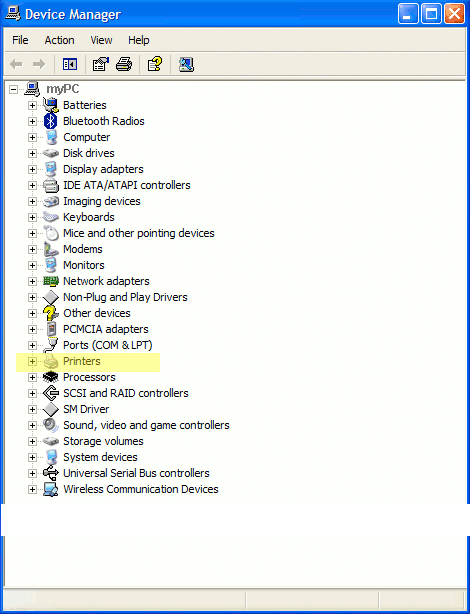
- Open Control Panel
- Click Hardware and Sound
- Click Printers
- Right-click the printer whose driver you need to install, and then select Run as administrator
- Click Properties
- Click Advanced
- Click the New Driver tab, and then follow the onscreen instructions to install the driver
Download and install the latest printer driver from the manufacturer:
Visit the printer manufacturer’s website, locate the latest driver for your printer, and then download it. Install the driver by following the instructions given on the manufacturer’s website.
We have numerous articles on various Printer Drivers issues, some of the more common printers are:
Printer problems after Windows 10 upgrade
Fix Brother Printer not printing issue
There are numerous other posts on Printers, just use our search function in the footer to find the article to help fix your printer issue.
List of the most common Printer Drivers
- Cannon SELPHY ES3
- Cannon SELPHY ES2
- Cannon SELPHY ES1
- Dell Printer W5310n (Workgroup Laser)
- Dell Printer V505 AIO Inkjet
- Dell Printer P1500 (Personal Laser)
- Hewlett-Packard Deskjet 460cb
- Hewlett-Packard Deskjet 1125c
- Hewlett-Packard Deskjet 3915
- Hewlett-Packard Deskjet 3938

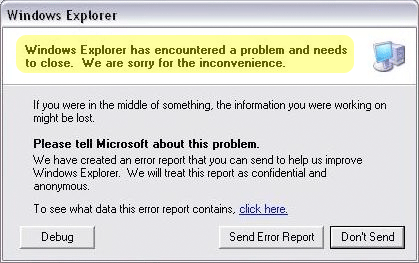
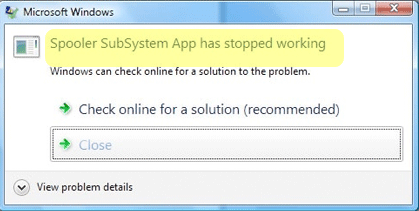
amie says
thanks! finally fixed my printer – driving me nuts for weeks!
Camping List says
Great!!! This helped me a lot!!
manjit says
usb parallel port driver
Jo says
need drivers for a Canon Multi-task F80 printer fax copier. it is an older printer. Canon no longer has software. Thanks.
Ahmed says
i need drivers for my hp laserjet 3100 printer any one who has it should kindly help me
thank u
sarath says
i installing the printer driver, but installation time operation not be completed and installation was exit……repeate the installation but problem is repeated….
what i can do. please replay the reason
Drivers help says
Hi rb – we have a recent article about device driver errors on our Driver Updates blog- drivers.com/update/ – select the post “Device Manager Error Code 32 – what is it and how do I fix it?”- part of this article deals with deleting Registry values which sounds like it is relevant to your problem – read the article and come back to us if it does not help – good luck and hopefully happy printing!
rb says
Hello. I did the unthinkable. I installed my HP Laser driver with the printer plugged in before they told me to plug it in. Needless to say my system is all screwed up and now I cannot reinstall the driver to fix the problem. Even after I uninstall the driver it says it is still there even though it is not listed in my printer and fax tab in the control panel. My brother who knows much more about this (but no time to fix it for me) said it was installed somewhere else and that he would have to dig around to try to find it to remove. The problem is that I really need my printer now and it has been months since I made the mistake. Can someone please help? Thanks.
agoi Gboluwaga says
Please i need laserjet Printer Driver 1000.
Thanks.
randy says
need driver for epson stylus cx 7450 all-in-one
amit says
need driver for hp-deskjet 3845
Samuel Malhope says
I have beeb trying to download Canon MF Series Drives for Windows 7, because I have Cd, but it is not for 64 Bits.
taimoor SALEEM says
i need Printer Driver hp f2480
Bao says
Please i need laser Printer Driver Panasonic KX-FLB812.
Thanks.
ink pad resetter says
Hello,
In order to reset the Epson Ink Pad you need to download the reset program which sets your printer counter to zero and it again starts with beginning.
Robert says
I have a dell with vista 32bit and have been unable to find a driver that will run my hp laserjet 3100 R Printer.
Have been told to get a new computer and a new printer to solve the problem. That is not a viable alternative to a printer driver.
Any help would be appreciated.
Drivers Help says
Hi Robert – You can use our software (use the ‘download now’ link above) to run a free drivers scan – the Drivers report will tell you the exact Drivers your PC is missing, you can then use this information to search the web for the Drivers yourself or register our software to automatically update the drivers (and keep them up to date)
Vickie201 says
I have recently gotten a company upgrade to Windows 7 Enterprise, and now my HP LaserJet Pro 440 M475DW will not install the printer drivers. Everything else installs properly except the actual printer.ANy thoughts? I have been to the HP site to download the drivers directly.
Jerry says
My Lexmark X6570 has stopped receiving print commands from the computer. The printer will copy documents and print emails and articles on the internet. The printer is 3 or 4 years old. I just upgraded my computer from XP to Windows 7. Should I run the Lexmark install CD again>
emma says
I installed a new brother printer using a disk and now after the log on screen my computer just comes up with a black screen? No windows or desktop? If I do ctrl alt del the task manager comes up so the computer is working but that’s all I can see. What’s going on and how do I fix it with no desktop?
Ghana shyam sahu says
sir my canon (IMAGERUNNER2420L) both xerox and printer can’t finishing print please Sir sent my email id what is the problem ?
david says
i have an exiting printer working all of a sudden the printer stops working if i shutdown and then on it will dictate the printer driver and it will try to install it but along the way it will stop and display encounter problem trying to install then i try to install it with the same driver i install it with before but still showing me the same massage.what do i do at this time
Diana says
This laptop was just repaired. Printer was working fine before repairs were completed. Now printer will not work, as it is saying that they cannot find the driver that is compatible with HP Deskjet 3050A J611Series Printer. I have looked everywhere. Can you help me. I need this printer.
sarah says
I cant print from my laptop was working ok but not now why?
driver helper says
Printer spooler problems can be Drivers related. The best thing to do is run the free drivers scan using Driver Downloader (link in the article above) – the driver report will tell you if there is a problem with your printer drivers, if this is the case you can use this info to search for the drivers on the manufacturers website
CSLloyd says
I’ve been trying to fix my AIO960 Dell printer and my print spooler will not stay running I’ve tried everything to fix it an now I’m out of Ideas can anyone please assist me with this issue?
Lewiskent says
Fixing a printer driver error is often simply a matter of updating, installing or re-installing the driver. You can update your driver using Windows Update. Once it’s set up, Windows Upgrade will download and install recommended updates for your printer automatically.
suresh says
My Konica minolta195 printer was working properly, but now is not all detected in any other PC or laptop, I installed device driver software many times, and all tried in PC and my Laptops.
Printer is blocked from my systems, help pls.R62C
DriverAdvice says
Hi Suresh – did you upgrade any hardware or software since the printer last worked? Are you reinstalling the printer drivers from the original drivers disc? Is anything showing in your Device Manager?
Lori Kitt says
my printer is not showing when i try to print to it – it was ok yesterday – help!
DriverAdvice says
Hi Lori – the simplest solution (and it often works!) is to try turning off the printer for a couple of minutes – turn back on and see if it works. If not, disconnect it and turn off both the printer and computer, then reconnect and turn back on. If this doesn’t work then let us know as it may be a printer driver issue
vinay kuamr singhal says
I have tvse-msp240 classic printer
i have created my form according ticket size
problem-> first ticket size ezect
next second ticket it take 5px margin
next third ticket it take margin 10px
next 15px and so on how to resolve it .
please help me. it is very urgent
KerryAnn says
Hiya my Acer netbook keeps telling me I need to reinstall Lexmark X422 for ages, I’ve tried & tried,I’ve tried to find the driver using windows update but no joy, It’s running on windows 7 starter just now. It also says windows update is not configured to download drivers when it’s downloading updates
Drivers help says
Hi KerryAnn – have you tried the drivers scan (link in the article) – this will scan your PC and identify the exact drivers required – you can then search for them on the manufacturers website or use the automatic updates if you prefer
Success says
Thank you so much! I read through all the information here and found out all I had to do was go to Dell’s website, download the correct printer driver to my laptop’s hard drive and boom! Success! I am printing like a pro again!
Dave says
my brother give his old cannon mp250 printer i both new usb cable, and now my computer can not find the usb, it saying that is malfunction. I did uninstall usb and connected back but still doesn’t work.
Nate says
I installed a xerox phaser 3250 on a toshiba laptop. Printer prints a test page. Laptop recognizes the printer but when I try to print anything I get nothing and it says error printing.
jodie says
my pc recognizes my canon 2560 scanner but not the printer
Diane says
I just installed the mf8280cw canon printer. Now I have no sound on my computer. I have windows vista and used usb to connect to cp. how do I get the sound back?
tia says
My drivers will not download. My printer cannot be detected. I need urgent help please
gurpal singh says
recently i got hp 2131 printer but hp software from cd is not launching …..error message saying cd contains virus …..i have avast antivirus it is not working on those virus……what i do please help me??????????????
DriverAdvice says
Hi Elena – does it attempt to print and just the paper comes out blank? Any on-screen errors?
elena says
it attempt to print and the paper comes out blank..Plus, nothing error on the screen .. btw it’s the mew printer , I just bought it
elena says
I still cant print anything from my printer since I had followed all of the instruction by th CD, when I print something, nothing printed on the paper . So idk why . Im using epson L220. Anyone have idea ?
p. kanaka raju says
error for printing
jayaprakash says
i installed the drivers but print is not coming
Bridget says
My laptop udated to Win 8 64 bit. I noticed my printer wasn’t working. I have been trying to install the updated printer driver. It gives me this error at the set-up cannot find the printer driver. I am installing a WF-3640 Epson all in one driver.
anuj Sing says
i have virtual printer driver dopdf 7. installed successfully but not shown in the printer area. why????
DriverAdvice says
is it showing in the device manager? Has it worked previously? Any recent changes/ updates?
Kumar says
I need Drivers for WINDOWS 8 OS 64bit
Printers Model :
1.wipro HQ 1600+
2. epson 1050+C
HP deskjet 5748
Robert says
My computer says “Needs Troubleshooting”
Trouble shooting says print driver missing for printer X.
I no longer have printer X
How can I uninstall what’s left of the printer files.
eric says
need drivers for my dell968 aio printer for my surface pro..please ? anything? anyone?
John Watson says
So guys i have this problems installing my printers driver so i tried it as it is in the manual but it wouldnt work..so i contacted a Printer Helpline and my problem was fixed within a short period of time….And then later on i have paper jam problem and then i gave them a call again…my issue fix again easily….i tried so many numbers but they weren’t working…The number i called is 8444454460
Craig Derrick Slaughter says
Looking for driver forhp 3631
nida says
hp deskjet 3740 printer CD shows error of OS-incompatibility. my laptop’s operating system is win 10(updated from 8 to 10). plz let me know how to update it? what should i do?
Jonathan says
HP Deskjet was put into storage shortly after purchase. 5 years later, trying to use but no ink coming out. Ran printhead cleaning utility to no avail. Has the ink just dried up, or are the printheads likely ruined?
sash says
My EPSON L220 scan driver is installed but the printer driver can’t installed in my Desktop m using win7 Ultimate.
Avi says
Hi my printer shows in a printer list but when i am trying to print something than print documents are not come through. what is a problem,printer status is drivers are unavailable can you please help me how to fix it.