How to download & Install Lenovo Drivers
Problems with Lenovo Drivers can affect the performance of your Lenovo device such as your laptop. In the worst cases, Lenovo Driver issues can prevent you from using certain programs or applications.
Before we discuss the steps you need to perform to troubleshoot Lenovo driver problems, lets first explain why these problems happen in the first place. Lenovo Driver issues usually occur in one or more of the following cases:
- You have reformatted your Lenovo laptop or netbook but have not reinstalled all the Drivers that were there before
- You have deleted a Driver file by mistake
- One or more installed Drivers are outdated or have become corrupt
This article will show you how to troubleshoot many Lenovo Driver errors in 3 simple steps.
Open the Device Manager window to identify the problem
If the error is driver-related, it will show in the Device Manager window. To open the Device Manager, do the following:
- Click Start
- Click Run
- Type devmgmt.msc in the Run dialog box, and press Enter
- Double-click the hardware device type with which you are experiencing a problem to see all its devices. If there is a triangle, an exclamation mark, or a question mark next to the device, it means the issue is indeed driver-related, which can be easily resolved by downloading the latest Lenovo drivers and installing them via the steps below
Download the latest Lenovo drivers
- Open your browser and go to https://support.lenovo.com/us/en
- Click the Drivers & Software under Choose The Support You Need
- In the next window, select your product type
- Next, select the correct product series, the actual product, the correct machine type, the correct model, and finally the operating system
- On the next screen, select the Driver you need to download, and then click the Download now icon (Note: If you need to download multiple drivers, instead of downloading each one separately, add all the Drivers to your download list by clicking the Add to Download list icon
- Once you have all the Drivers you need, click My Download list, select all the Drivers you want to download in the next screen, and click the Download Selected button
Installing the latest Lenovo drivers
To install all the downloaded drivers, simply double-click them one-by-one and follow the onscreen instructions. After you have installed all the Drivers, we recommend you restart your machine.
A driver update tool can download and install all missing and outdated device drivers quickly and easily. This avoids the need to download Drivers manually, which can be quite a challenge if you need to download multiple Drivers or if the Driver you need is not listed on its manufacturer’s website.
Driver Updater is a trusted and AppEsteem certified Driver Update Tool which will help solve your Lenovo Driver problems in a matter of minutes.
Get Automatic Driver Updates
Using a Driver Update Tool can be a simpler and more effective way of fixing driver-related errors. There are many advantages of using a Driver Update Tool, such as:
- Speed – searching for Drivers yourself can be time-consuming and frustrating
- Reliability – most Driver Update Tools have an extensive database of Device Drivers
- Efficiency – a good driver update tool will update your required Drivers (by exact-matching to your PC’s specific requirements) and will keep these Drivers up-to-date as new versions are released
Download Drivers for many Lenovo devices on Windows 11, Windows 10, Windows 8, Windows 7, XP and Vista, common Lenovo Drivers downloads are:
Download Lenovo Drivers
lenovo g570 drivers
lenovo t430 drivers
lenovo t420 drivers
lenovo s10 drivers
lenovo x61 drivers
lenovo ati drivers


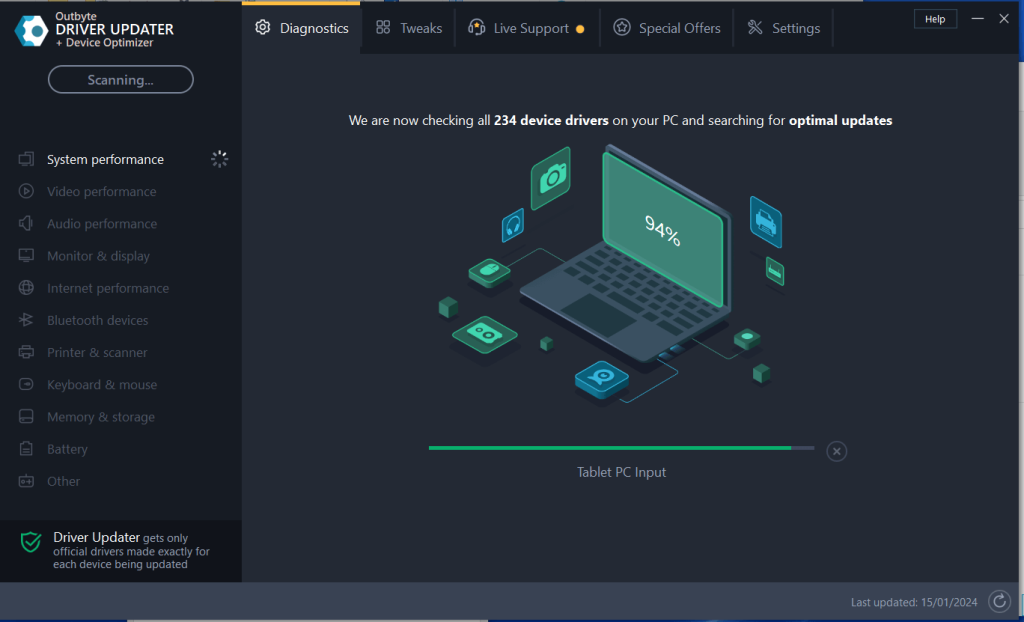
reza azimi says
updath my lenovo drivers
jeremy Hardin says
formatted e520 and will not let me install new windows says cant find hd drivers please insert cd and press ok
A Ramu says
When i switch on my lenovo laptop it displays “Phoenix securecore tiano setup” and it cannot be removed and not enter to my os
driverHelp says
are you able to access lenovo laptop in safe mode? Did you install any software/ OS updates before this happened?
leez kingston says
it was lenovo driver problem tnx
zaini says
Update my lenovo drivers
hussain sawar says
swith on problem
Rosario says
USB not reading kindly advise
manaKea says
need Lenovo G580 Windows 7 Drivers – no original cd – where can I get this?
Cris Ann Subebe says
im having problem with my lenovo laptop. there’s a problem about the my recently installed software so it says that the computer has been shut down. i couldn’t reboot it or it wont go to home. what am i gonna do?
Reza Ziaie says
I tried to install windows 7 on my new Lenovo Z5070 laptop. During installation I got the error message: ” Windows can not open file D:sourcesinstall.wim “
Would you please help me.
Driver Helper says
have you tried going in in safe mode?
DriverAdvice says
Hi Reza – are you installing from a CD or download? If CD, is it an original or copy? Are you upgrading from another Operating System or is it a clean install?
driver helper says
Hi Amir – are you sure it is the correct Driver? Have you tried the Drivers Scan (download link above) – this will tell you the Drivers you need – you can then search the Lenovo site for them
amir says
hi
I’ve bought an e540 core i7 yesterday and installed windows 8.1 and downloaded all the drivers for my note-book from Lenovo everything works fine but wireless driver won’t install i’m getting error 80091007 what should I do?
kareem elgammal says
I cant open wifi on my laptob lenovo z5070???
driver helper says
Hi Kareem – was it working before? Have you tested the wifi on other devices to see if it is working ok?
amir says
thank for your answer iwas sure about the driver because i had downloaded it from the official site for the laptop so i took my laptop to where i had bought it and they told me u were trying to install wrong driver they installed the correct driver and problem solved. thanks again for your respond
CA says
T420s WIN7 (64) – my device manager shows all drivers are working properly when using the latest nvidia driver for my system. However, my computer does not boot. Instead I get a black screen with my cursor showing.
drivershelp says
have you tried going in in safe mode? did you install new software/ OS before this happened?
von says
Help! I have problem with my Lenovo G400 and I decided to do restore factory but I don’t have a back up or dvd so I decided to restore it using my friends back up for his ACER. Now, my Lenovo has turned into acer and I really want it to turn back into Lenovo. :/ the driver (D:) is still lenovo by the way. I think it’s just the C: turned into acer.. I don’t know what to do.. 🙁 My sister have Lenovo driver installer but I don’t know how to use it… 🙁
makoy says
Hi Sir/Ma’am,
Good Day,
Apologies for such a noob question. Actually, I was planning to reformat my laptop however, I am getting confused as to why there are 2 drivers for wireless lan and as well as bluetooth drivers (based from the Lenov Drivers site)
For Wireless Driver:
Theres a: Intel and b: Atheros,Broadcom,Realtek
For Bluetooth:
There’s a:smileyhappy: Intel and b:smileyhappy: Liteon/Atheros, Broadcom
Just want to clarify, do I need to install both of these drivers or just choose 1 (between the Intel and the Atheros/Broadcom).
Apologies for the noob question.
God Bless,
Thanks
driverhelper says
Hi Makoy – I would always recommend to reinstall the existing Drivers unless you are experiencing problems – why are you reformatting? It is usually easier to backup and reinstall everything first anyway – then if you need to remove drivers etc. you can do so (set a restore point first)
parthiv says
I can’t install Bluetooth or wlan driver in my Lenovo g500 leptop when I was try to install it say not appropriate driver to be installed please help me
DriverAdvice says
have you tried the Drivers scan? this should recommend the most appropriate Drivers based on your system and hardware
pranav rastogi says
i want to install backtrack on my lenovo g500s machine with window 8.1 . I install os and shows error of not having wireless adaptor in my system
driverhelper says
have you tried the manufacturers site for the driver? you can use our drivers scan tool to detect the exact drivers you need (use download link in article)
Mammaw says
My Lenovo will not reboot. It keeps going from diagnostic to repair and kicks out then does the same thing over and over. How can I get the computer to reboot?
drivershelp says
are there any ‘beeps’ during startup?
hasriza says
I have problem with rear camera Lenovo s930.only selfie camera can take photo .rear camera cannot take.please help me.thank you
Zia Ibrahimi says
I want to free download The Laptop Lenovo 505 All Driver software but not downloaded PLZ Help me thanks
unerring knack says
facing PCI network controll device,
my lenovo G500 laptop cant detect wi-fi network
.i need your sincere help
please. where can i get the set up for this software please?
winson says
my lenovo A238t driver softwere problems.
Sukumar says
Please provide the link to install the MTP driver for K3-Note, Win8 setup
Rigan Odhiambo Otieno says
my laptop is missing video card plus the graphics….help me please i cant even watch my video clearly
Bhanu says
Hi,
my lenovo g50-70 laptop windows 8.1 os, any mobile not recognise in my laptop? all pendrives are supported. please help me…
ras says
All the storage capacity of my lenovo G40 was accidentally deleted. when i switch on it says EFI NETWORK 0 for IPV4(28-D2-44-8B-EO-OD)boot failed. When I tried to load a new operating system it says drivers missing and shows a memory of 31MB. What can I do to load the drivers, how do I download them.
Eric Barnes says
During the installation of the Lenovo FIX I receive near the end of the installation an error message saying: —Failure !! Error Code -0001],
Grateful for any suggestions as to where I go now.
pretty says
Lenovo g580 I can’t install apps at all to show no supporting blank file even if I send apps via Bluetooth they dnt support why
Kirana says
Hi, My G50-70 laptop , not Recognizing any mobile mass storage , mean when i need to transfer file from mobile memory to PC by way USB computerconnection>Media device(MTP) . Camera(PTP) working . showing lenovosuite instaling problem, any one help me how to solve this.
Mani says
Hello,
I can’t install REDHAT LINUX OS in lenovo G450 my laptop and also could not find out drive disk.
Joseph Eason says
Hi, I think I deleted my lenovo x270 driver and the battery died and I can’t power on my device even after doing a power reset multiple times. How can I troubleshoot and fix this driver problem if I can’t turn on my laptop. It won’t charge at all because I must have deleted the battery charging driver.