How To Fix or Update Audio & Sound Drivers

However, let’s first explain what sound drivers are and what these Drivers do.
What are Audio and Sound Drivers?
Computer hardware and operating systems do not speak the same language. To communicate, they need a mediator- and this job is done by Drivers.
|
Description
|
Compatibility
|
|
|---|---|---|
| Download Audio Driver Update Tool for Windows 7 | Windows 11, 10, Windows 8, Windows 7, Vista, XP | Start Download |
A Sound Driver or an Audio Driver is a software program that helps your operating system communicate with your sound card.
Audio and Sound Driver errors can occur due to many reasons. The most common reasons for Sound Driver errors in Windows 7 are:
- Outdated Sound Driver
- Missing Sound Driver
- Incompatible Sound Driver
- Corrupt Sound Driver
Common Audio and Sound Problems in Windows 7
Issues with your Audio and Sound Drivers may prevent your Windows Operating System from communicating with your sound card. As a result, your Windows PC may fail to produce any audio and you will therefore have sounds problems or no sound on your Windows 7 PC. In addition, you may receive an error message on your screen relating to the sound problems.
Some common audio and sound error messages in Windows:
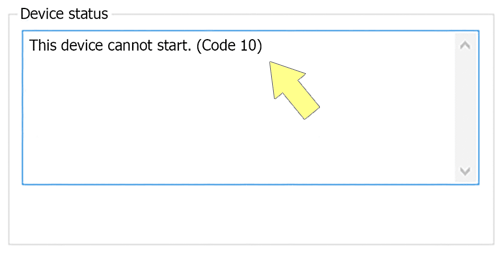
“The drivers for this device are not installed. (Code 28)”
“Audio Driver Error: The following driver(s) either do not support the current audio format, or are in use by another application.”
“Bad DirectSound driver. Error code 88780078.”
What can I do to fix Audio and Sound Driver problems?
Reinstall the Driver / Audio Driver Download
Common sound errors and fixes are covered in this post.
Windows computers come with a built-in utility called Device Manager which allows you to uninstall, install, and update Device Drivers. Most Audio and Sound Driver problems occur due to corrupt Device Driver files. You can fix such errors by uninstalling and reinstalling the problem Device Driver.
To uninstall and reinstall Drivers in Windows 7, follow the steps set out below:
- Click the Windows icon in your Taskbar, type device manager in the Start Search box, and then press Enter
- Double-click on Sound, video, and game controllers
- Locate and double-click the driver that is causing the error
- Click the Driver tab
- Click Uninstall
- Insert the Driver disc, and then follow the on-screen instructions to install the Driver
Use a Windows 7 Driver Update Tool
The easiest and best way to permanently resolve Audio and Sound Driver problems is to allow a Driver Update Tool such as Driver Updater to run a scan on your computer.
Driver Updater will quickly scan your computer, identify all the installed hardware, and then update the Device Drivers for the installed hardware (such as speakers, microphone and other sound devices).
A good driver management tool helps you save time and money. More importantly, it can prevent you from using an incompatible Device Driver that can cause more problems on your computer. You do not need to be tech-savvy to be able to use a driver management tool. With a reliable and efficient driver management tool such as Driver Updater, all you ever need to do to fix audio and sound driver problems is to click the SCAN button in your software’s user interface. Driver Updater will take care of the rest.
List of the most common Audio and Sound Drivers
- Realtek audio driver
- Realtek high definition audio driver
- PCI Audio Driver
- SIS Audio Driver
- USB Audio Driver
- ALi Labs WDM Audio Driver
- Legacy audio drivers
- Soundmax integrated digital audio driver
- C Media audio driver
- Conexant HD audio Smartaudio 221 driver
- AC97 audio driver
- Intel audio driver

mahfouz mousa says
thanks i try to found drive to soud device
dell latitud d610 with windowz 7
thanks
godfrey says
thanks i manage to find sound drive for my toshiba
laptop, Thanks a lot.
kasim says
i want to need drive sound w 7
Braveman says
I have adesktop computer using windows7home base care before it was using windowsXP and now the sound is disable it says no audio device installer plz help me plz
Drivers help says
Braveman – have you tried running the free scan by clicking the ‘download now’ button? This will tell you which Drivers are missing and you can either search for and install them yourself or let the software do it for you
bennett madakeni says
Thank you very much my pc has sound now, you are the best site ever.
amrutha says
i have installed realtek in my windows 7 laptp but still the sound comes only sometims.when i log in the sound goes and will come after 5 or 10 min.plz help me
bakary says
i use the drivers pack CD for win 7 and installed the drivers but still there is red x mark on my speakers. and in the device manager, am notified this cannot start,(code 10)
reza says
i need for sound driver for win7 please.
Vu On hamal says
after applying windows7 my audio is not comming although not showing any problem
vinay kumar says
download audio driver
emil says
please help me sound driver for dell window 7
Shawn collins says
It’s crazy to me that windows 7 still has so many of the same problems Vista did.
b s rao says
i am having ibm processor QQ8175 A50 THINKTANK 50 presently loaded with WINDOWS7 op. system.audio system is not working. please suggest the drivers.
Divakar says
Motherboard Ki Cd seh Install karo ya update karo
Ahmed Nadeem says
sound is not coming my win.7.there is a red mark at speakers icon,and it shows an error message:
No Audio Output Device Is Installed
Abbas Ahmad says
Multimedia Audio Controller Driver missing PC GX520 window 7 64bit please send me suitable driver thanks
Saifullahi Usman Usman says
Iam trying to update software & drivers.Thank’s.
Goodlucky says
after installing windows 7 my sound is not coming out,so please help me to fix this problem.
kumar says
i have downloaded realtek hd audio driver and installed but still it shows no audio device installed. please help me.
endimo pandi says
service error 88780078
Aakash says
there is a red cross on my speeker i have try many drivers on window7 but all in van
Anant says
this driver is awasom
shubham jain says
my computer not produce any sound there is a cross on sound icon at toolbar
help me please as soon as possible
venki says
After installing windows7 my audio is not coming out……..plz help me..I installed realtek hd audio manager bt it not working
daniel says
Hello,i upgrade from xp(where i had NO SOUND PROBLEMS on my onboard realtek sound card)to windows 7 ultimate(here my sound is distortioned/crackling)!I try disable all enhancements,the default format to 44100hz,disable some levels into realtek hd audio manager with no result!Please help me,with the same latest audio driver i had no problem in windows xp!
Himanshu says
thank u . bcoz i have solved my windows7 audio problem with yr help
vusi n says
after installing windows 7 i cant get any sound
ritesh says
i have uninstalled the realtek driver plz tell me how to install it
bharath says
after changing my windows 7to windows 7 ultimate graphics card was not working …if i make it install in my pc it was not installig in my pc..pls fix it..
Kingdok says
I have a bad problem with my grafics card i uninstalled win7 and installed winXP it worked fine untill i installed a game and when it launched it gave me this error “Pixel format not axellerated” i looked for my grafics card “Intel chipset famaly express 4 seres” and it was in Outer devices named video controller. PLS HELP! DDD:
Trent says
I have no sound
abdulai bawa mashud says
i am trying to installed blue-stacks application on my laptop(dell)and it is telling me that application has not recognized my graphic card or my graphic card is outdated, that i should update it.(Intel(R)core (TM)2Duo CPUT5750 2.00GHz 2.00GHz)
Pawan Kumar Atri says
I have CRT monitor and I have NVidia Graphics Card(630 1-GB), when I connect monitor plug into Graphic Card on start the computer normally but Monitor doesn’t show anything on the screen. The screen remain black and windows 8 start it produces sound on which normally produces, but the screen remain black.
Pooja says
ihave downloaded realtek hd audio driver through softonic downloader.While installing,the accept botton of the license agreement does not working. i have tried the tab+enter key. it still does not working.my pc is compaq b940 with windows 8.
ATIF says
i have dell with win 7 ,32 bit,how sould i get win graphics driver and install.
elie kmeid says
After I installed a driver for my VGA, when I restart the computer (windows 7 64bit), I get a blue screen and I receive an error message about my device driver that I installed and that I must reboot my PC and uninstall my driver. But if I start the PC in Safe Mode, I can get to the windows and see my files. However, in Device Manager, in Display Adapters, I can see an attention yellow mark next to my Driver. It seems that my VGA got some issues with drivers. Please help me and give me the solution to this problem. I have tried everything (like reinstalling window and format the hard-disk) but with no results. Thanks for your understanding and for your support.
driverHelp says
HI Rabin – when you say you are having trouble – are the settings accepted and then resetting or what error are you seeing?
Rabin says
I have dell n5010 with ati mobility radeon and i have problem in adjusting the screen resolution and brightness even after i installed graphics driver. Plz anyone mention me the solution ASAP.
Spartan Khan says
sir , I have a problem and tell me its solution. I have a pc of lenovo, in which when I install Windows 7 then it gives a sound problem, mean sound drive gets install in it but even than the sound does not speak out, so what should be done with it.
driverHelp says
have you tried running a drivers scan? The drivers scan is free (use the download button at the top of the article)- this will tell you if the problem is with your drivers. You can also check for help articles on our blog drivers.com/update
Sunshine says
My games and video could not play always complaining Video card not supported
driversUpdates says
Hi Sunshine – has it ever worked on that PC or has the problem just started recently? If so, have you updated you OS or any other software or hardware? Have you tried the free drivers scan using the link in the article above?
Amit says
when i install an intel r graphics media accelarator for my windows 7 32 bit it shows me that does not meet minimum system requirements
Bonny says
Installed a video card in my computer and know I am getting an error when I try and play sims 4.
Unable to start
Can’t run the Sim’s 4 with the video card in this system please check that the video card meets the minimum specifications ad that the latest video drivers are installed.
helpDrivers says
Hi Bonny – have you tried a video drivers scan (use download button) – is it showing problems with your video drivers?
Jim says
Upgraded to Win7 and IE11, at some point lost sound from videos. Current Adobe flash player is 15. Music files are ok. If I unplug the stereo speaker jack the sound will play for the video running at that time. Video ends no more sound. I will get an “decode error” message on video screen after unplugging. Reinstalling driver did not work.
bruss78953 says
the driver download here is a viruise i need something to help me fix no audio devices is installed ive tryed almost eveything but it wont work my speakers are good and plugged in and it doenst work please help me please tell me something that will work i will faint please help me ASAP
Ermias says
My lab top is new window 7, 64 bit operating system Intel (R) core (TM) i5-4200M CPU and the sound system is not working, it says ” Audio output device is not installed”. I tried to scan with driver but it says scan impossible.What shall I do? please help me in installing Audio output device in my laptop
Drivers help says
cornelious – have you checked ‘Sound, video and game controllers ‘ in Device Manager? Is there a yellow exclamation mark?
Cornelious says
friends am using IBM pc i have changed ma OS from WIN XP to WIN 7 now my audio device is in mute i couldn’t hear any sound am getting No audio output device is installed. pls help me to clear this
gyu says
I have problem in audio driver for every restart i need to install again. can u suggest me ?
prabhdeep says
I am facing a audio problem i have purchase new PC when i connect headphone it doesn’t connect and in PC shows Mute sign and where open volume mixer option is shows i other PCs but in my computer it shows troubleshoting need… please help me to sotout this issue…
HARISH says
My pc system i install the inteal DH55tc moter bord divers. But video qulity how as HD how remove for hd derive
ashish says
I install win 7 but when i connect the speker it shows no hardware n device found and on the screen speaker sign always seems mute
tammy says
after installing a new hard drive and downloading windows 7 i had the same problem with my dell. i had to go under device manager and since there were no drivers listed under sound i located under the unknown category. there was an unknown audio driver there so i double clicked it and updated the driver. now everything works perfectly
Niraj Niroula says
Thanks..it works….thanku so much
adams says
i need sound drivers
AZIMULLA KHAN says
I have sound problem
deepak says
My music system is not working
driver helper says
can you post details of your system and the problem/ no sound at all or intermittent/ low quality. Was it working before and have you updated your system since?
RADHANATH MANDL says
sound driver problem
Kumund Raj says
My pc shows mute symbol nd shows notification that no output device is connected but i already connected an outputs after that it shows …. and also shows driver not intall …
sanjit says
i want to need drive sound w 7
President says
My windows 7 at my office has never played an audio
Gopal says
My system is MB ASUSP5GD2/TVM/GB/SI, 3.00 G Hz P4 HT Processor, 4 X 1 GB DDR2 RAM. Operating system is Windows 7 32 bit. Problem is volume control in system tray is mute, message “No Out put device is connected”. No conflict (Yellow triangle with exclamatory symbol) in device manager.
carl says
need a sound driver for c media6206
abdul basit says
high defination sound driver install but not work in windows 7 whats problum please inform me
vishal says
my pc shows that no sound
pradeep says
i need to windows 7 drives
abbas says
upgrad windows 7 driver
Nitin says
my audio drive installs fully but after rstarting my pc it remain’s mute and after playing songs it did’nt work and send a message drive not installed properly
collin langs says
i have a hp 32 bit running on windows seven professional but with no audio.
tried trouble shooting but doesn’t work even with external speakers,does anybody the problem?
Abbad Raza says
I have restarted my computer many times but nothing came off. What should I do?
Ravi says
I am using a Dell InspironMini netbook with Windows 7. It has bluetooth connectivity. My Bose Soundlink II wireless speaker shows up in the devices with a comment “Needs troubleshooting”. Audio from the netbook does not play on the speaker. Haven’t found the required driver. Please help
Mit Shah says
I have Server PC and i am using usb Sound card but when i opened device manager and opened playback tab i show just only one device that was speakers and in Recording tab there was a Microphone device so how can i set headphone device in these tabs and solve this problems.
Ebany says
Wow it worked like magic after i tried so many other soltions i did not even go further i just uninstalled the sound driver that was on the driver park i was using and rebooted ma machine when it came back on the machines own sound device activated itself
Leela says
I install win 7 but when i connect the speker it shows no hardware n device found and on the screen speaker sign always seems mute
Bobby says
i need help for my computer window7 audio problem
potnis says
when my computers mother board was changed the inbuilt speakers have stopped working.do i need to install different driver?
sai says
i need help for my computer window7 audio problem
shreenath says
Which audio driver is support to my plz tell me ,my pc is Intel®celeron®2.44GHz speed using w7 proffesional os
akhil says
Mera computer me window 7 ultimate install hee osme mera sound driver nahi dal raha he mother wala or jisse me pehle sound install karta tha wo motherboard cd bhi toot gayi so please help me kese sound driver istall karo motherboard ka…..
Kamal Sharma says
how i know what audio driver we should install in our computer?
M.Naveen Kumar says
I Have desktop PC with W7, i installed audio drivers but still it is showing that “No Audio output device is installed” pls help me