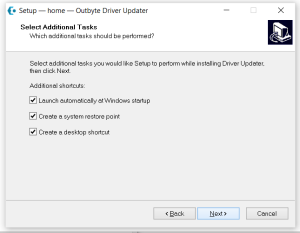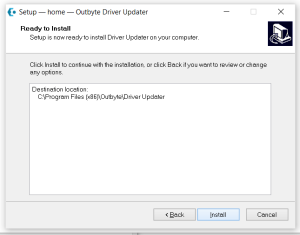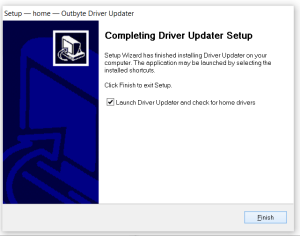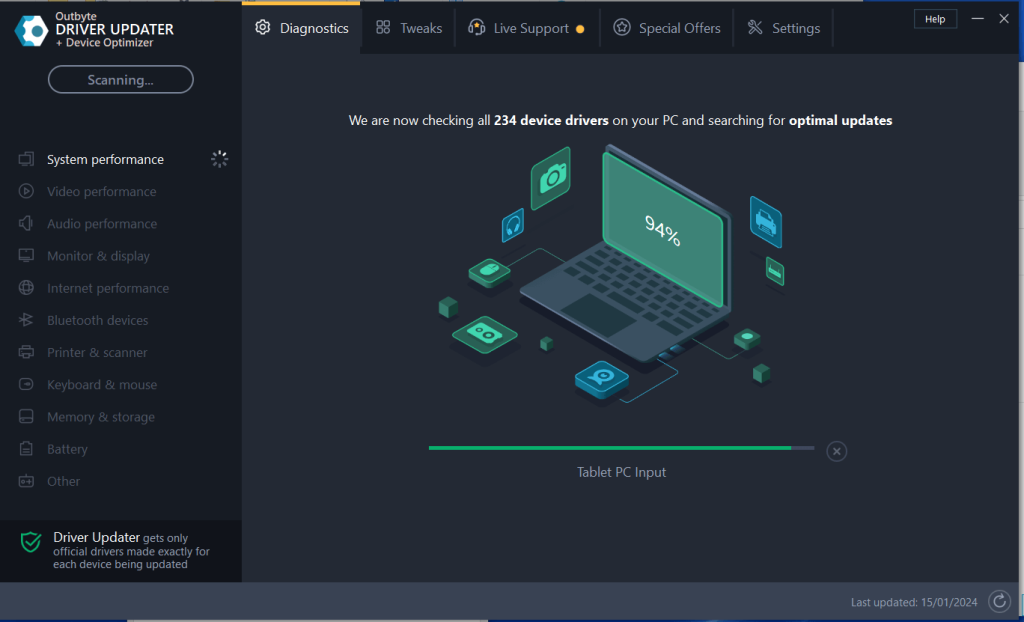Simply follow the steps below to complete your installation
Step 1: Locate the downloaded file in your ‘downloads’ folder
Double-click the Outbyte Driver Update file and go through the screens below to install. Click next to accept License agreement.
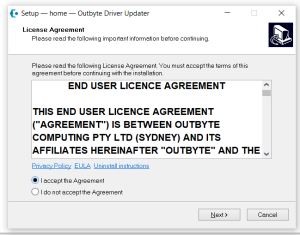
Step 2: Select install details for the Driver Update Tool
The default selection is usually fine so just click ‘Next’ on these screens
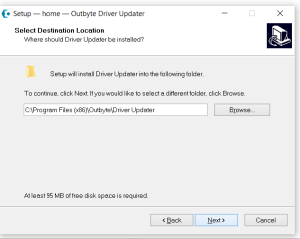
Step 3: Activate & Update missing or outdated Drivers
Driver Updater will run a scan on your computer to check for required Drivers
Thank you for downloading, please click here if your download has not already started.